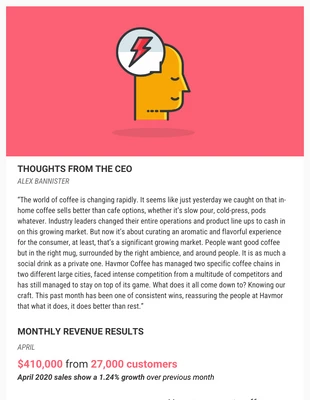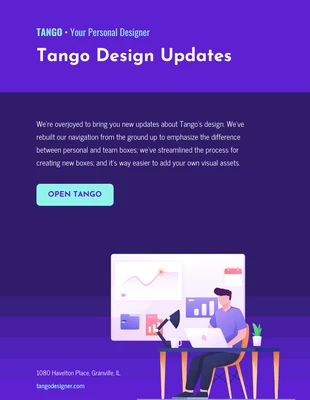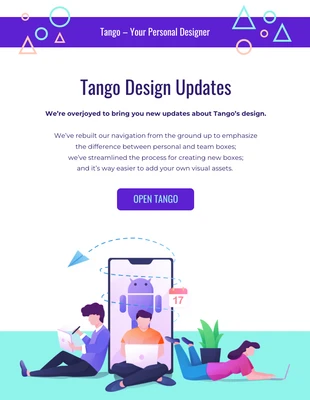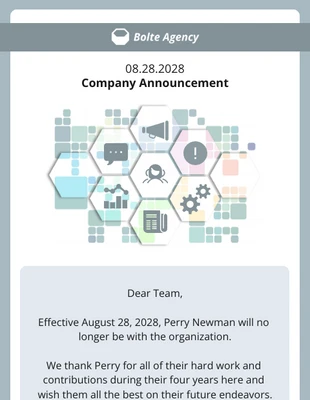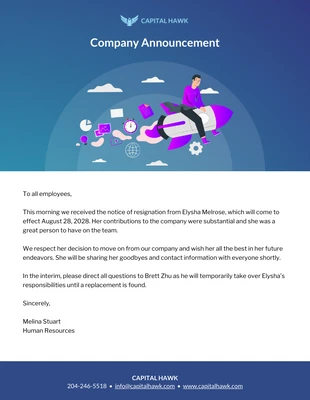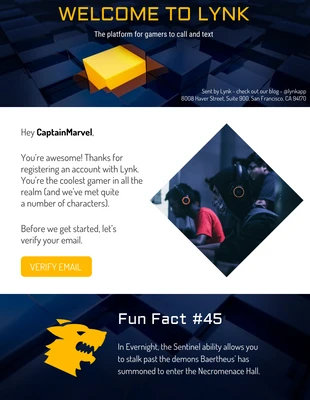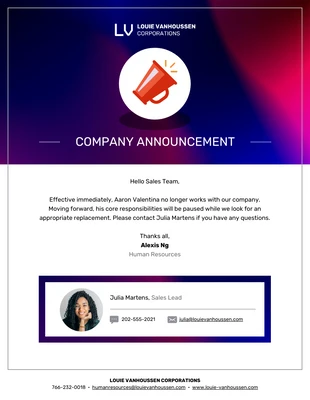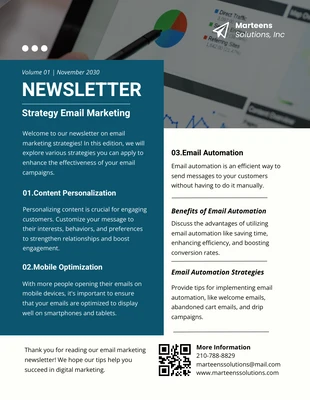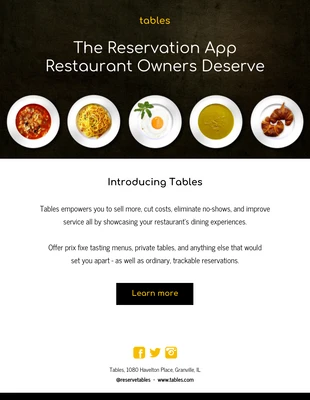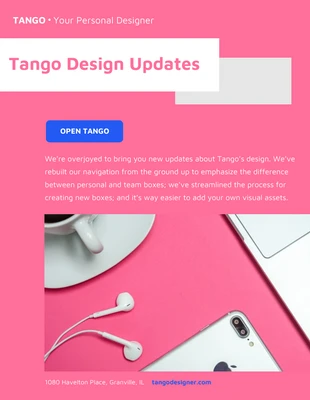Email di separazione volontaria del personale
Create un'e-mail formale di separazione volontaria del personale con il modello di e-mail di separazione volontaria del personale di Venngage.
Modelli personalizzabili al 100%
Milioni di foto, icone, grafici e grafica
Funzionalità di modifica basate sull'intelligenza artificiale
Condividi, scarica, incorpora e pubblica senza sforzo
Genera facilmente codici QR per i tuoi progetti
Accessibile e conforme a WCAG
- Stile di designmoderno
- Colorileggero
- DimensioneLetter (8.5 x 11 in)
- Tipo di filePNG, PDF, PowerPoint
- Pianofree
Un modello di e-mail di separazione volontaria del personale è un documento che viene solitamente utilizzato per notificare ai dipendenti la separazione volontaria del personale. Le email di separazione del personale sono tipicamente inviate dai manager o dai professionisti delle risorse umane. Le e-mail di separazione volontaria del personale sono generalmente progettate per servire a più scopi, tra cui ringraziare i membri del personale per il loro contributo, informarli su come riceveranno i loro benefici e fornire altre informazioni rilevanti. I modelli di email per la separazione volontaria del personale offrono una serie di elementi diversi che possono essere inclusi nell'email. Il modello di email per la separazione volontaria del personale può includere informazioni su come il membro del personale riceverà l'ultima busta paga, su cosa accadrà con qualsiasi proprietà aziendale che potrebbe avere e su cosa accadrà con le persone a carico se sono coperte da assicurazione sanitaria attraverso il datore di lavoro. Create un'e-mail di separazione volontaria accettabile utilizzando il modello di e-mail di separazione volontaria del personale di Venngage. Non è necessario essere un designer, avere esperienza di